Your Questions Answered
Question 01:
I have a DVD Player, can you supply this on DVD?
Answer:
Since it is more expensive, less environmentally friendly, and there is a chance of disc scratches, we do not offer this on DVD. Additionally, video files on USB Flash drives can have higher quality than on DVDs.
However, if the DVD player has a free USB port and supports MP4 or MKV video formats (h.264 codec), you may attach the supplied USB memory stick into the USB port and use the DVD player remote control to select and play the episodes.
**********
Question 02:
What are the differences between ‘hardcoded’ and ‘soft-coded’ / ‘inter-changeable’ subtitles?
Answer:
Hardcoded subtitles are permanently etched on to the picture and cannot be deactivated or removed.
Contrarily, the appearance of Soft-Subtitles can be controlled from the Media Player / TV menu be enabling them to appear on the screen or by turning them off entirely. If there are more than one subtitle languages, their selection can also be made here.
**********
Question 03:
I have a MacBook, can I play the series on MacOS?
Answer:
While it is feasible to play videos on MacOS if there is a free USB port, it is vital to keep in mind that Quicktime, Apple's native program, does not like playing certain file types.
Please note the following restrictions:
- MKV video files >> Not compatible with Quicktime.
- MP4 video files with hardcoded subtitles >> Compatible with Quicktime.
- MP4 video files with Interchangeable soft-subtitles (.SRT) >> Not compatible with Quicktime.
An excellent free substitute is VLC Media for Mac, which is available to downloaded from here:
https://www.videolan.org/vlc/download-macosx.en_GB.html.
For improved codec compatibility and hardware acceleration, we also advise using VLC Media Player on Windows computers and laptops. The download link is here:
https://www.videolan.org/vlc/download-windows.en_GB.html
Enabling or changing subtitles (if applicable) is equally simple. Instructions with images on how to enable / disable subtitles are found here:
[VLC Subtitles Windows]
[VLC Subtitles MacOS]
**********
Question 04:
Does the USB stick work with old TVs?
Answer:
For compatibility with old TVs, please undertake the following checks:
- Is there a USB port on the TV?
- Does the USB port support the FAT32 format?
- Is the TV compatible with h.264 codec for MKV / MP4 video files?
- Can the TV read UTF-8 or western-encoded .SRT subtitle files?
If answers to the above questions are ‘yes’, the USB Flash drive appears to be compatible.
Otherwise, two alternative options would be:
- Connect a laptop to the TV with a HDMI lead.
- Attach the USB stick to the laptop.
- Play the episode using VLC Media player (for best experience).
- Mirror / duplicate the laptop image to project on to the TV.
- Acquire an Android Box that connects to the TV with a HDMI lead.
- Attach the USB stick to the USB port on the Android box.
- Download and install VLC Media Player from Google Play.
- Browse the content of the USB Memory stick using the remote control to play videos with VLC Media player (for best experience).
Please be diligent and check compatibility of the device(s) before purchasing. Other devices in the household may also be compatible such as DVD Players or Blu-Ray players. The best places to check for compatibility would be:
- Product manual obtainable from the manufacturer’s website.
- Google a search term such as: [Make] [Model] play format FAT32 USB MP4
- Send us a message with the make / model and we’ll have a Google.
**********
Question 05:
No subtitles are displayed on my TV when playing an episode, how do I enable captions?
Answer:
The subtitles that come with your selected drama are "soft-subtitles," which are meant to replicate the DVD/Blu Ray experience. This implies that they can be manually turned on and off.
The subtitles are turned off by default on compatible televisions. Although each TV will have different instructions for turning on captions, the general steps are as follows:
- Play any episode. For the associated subtitle to appear, the episode must be playing.
- Press the "Menu" button on the TV remote control; each TV will have a different location for this.
- Choose the "Subtitles" option (the location of this menu item varies depending on the TV).
- To enable the captions to show on the screen, choose "On," "Enable," or a similar option.
Note:
For peace of mind, only the USB flash drives that are tested and confirmed working are sent out to you. Our tests involve USB playback on a Windows computer using VLC Media Player.
With numerous makes and models of TVs and DVD / Blu-Ray players on the market, it is nigh on impossible to test compatibility with them all. It is therefore vital to check the TV, Blu-Ray or DVD player compatibility against the USB specification below:
- USB sticks' format: FAT32
- Video File Type: MP4 / MKV
- Video Codec: H.264
- Captions File Type: SRT (where applicable)
Please refer to the FAQ / Help section or contact us through Live Chat / Messages for enquiries.
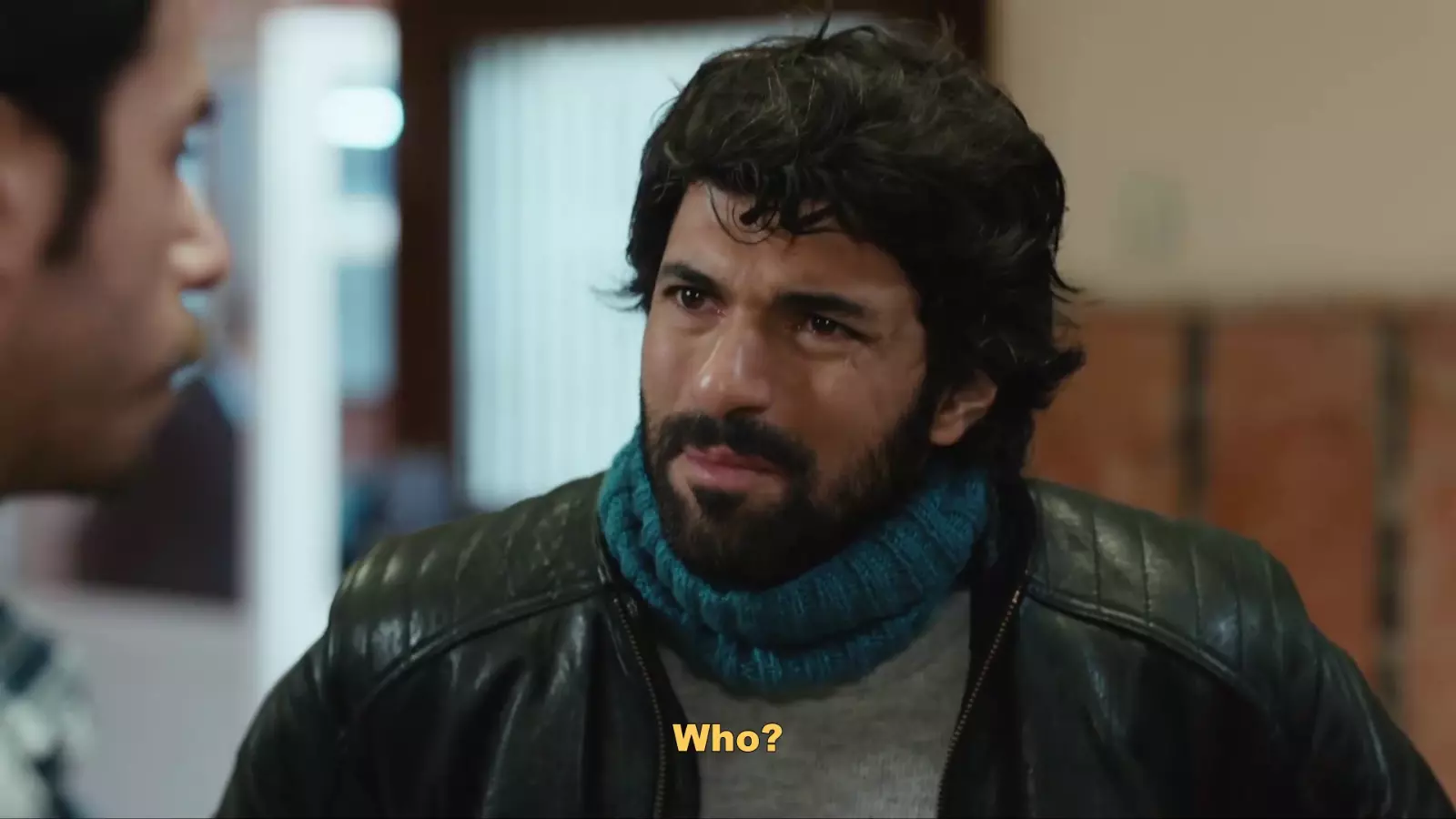
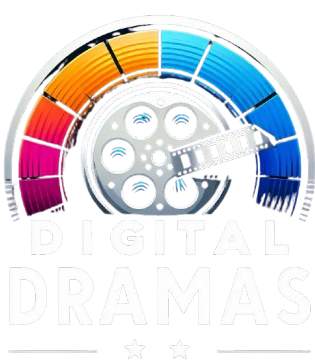
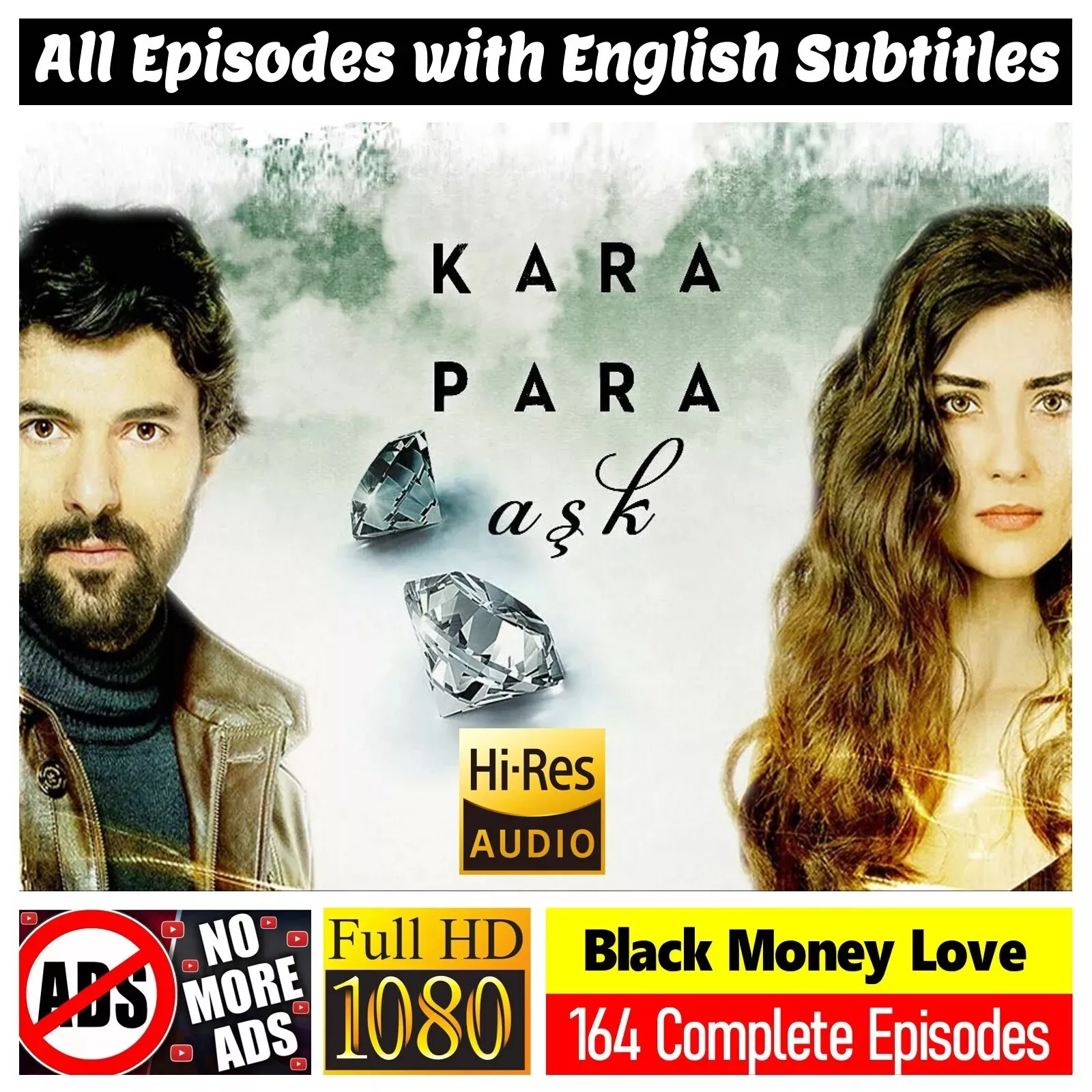
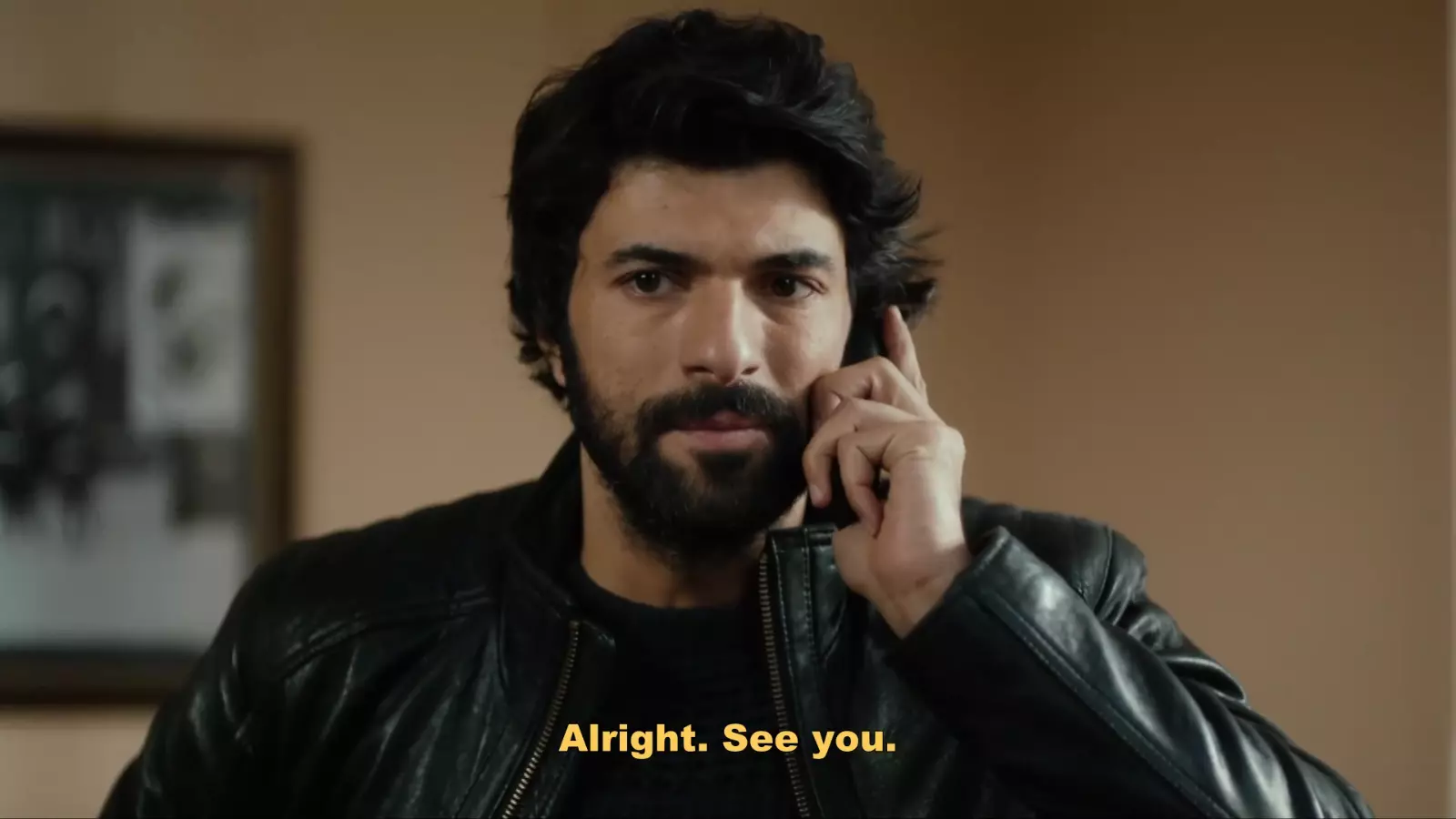
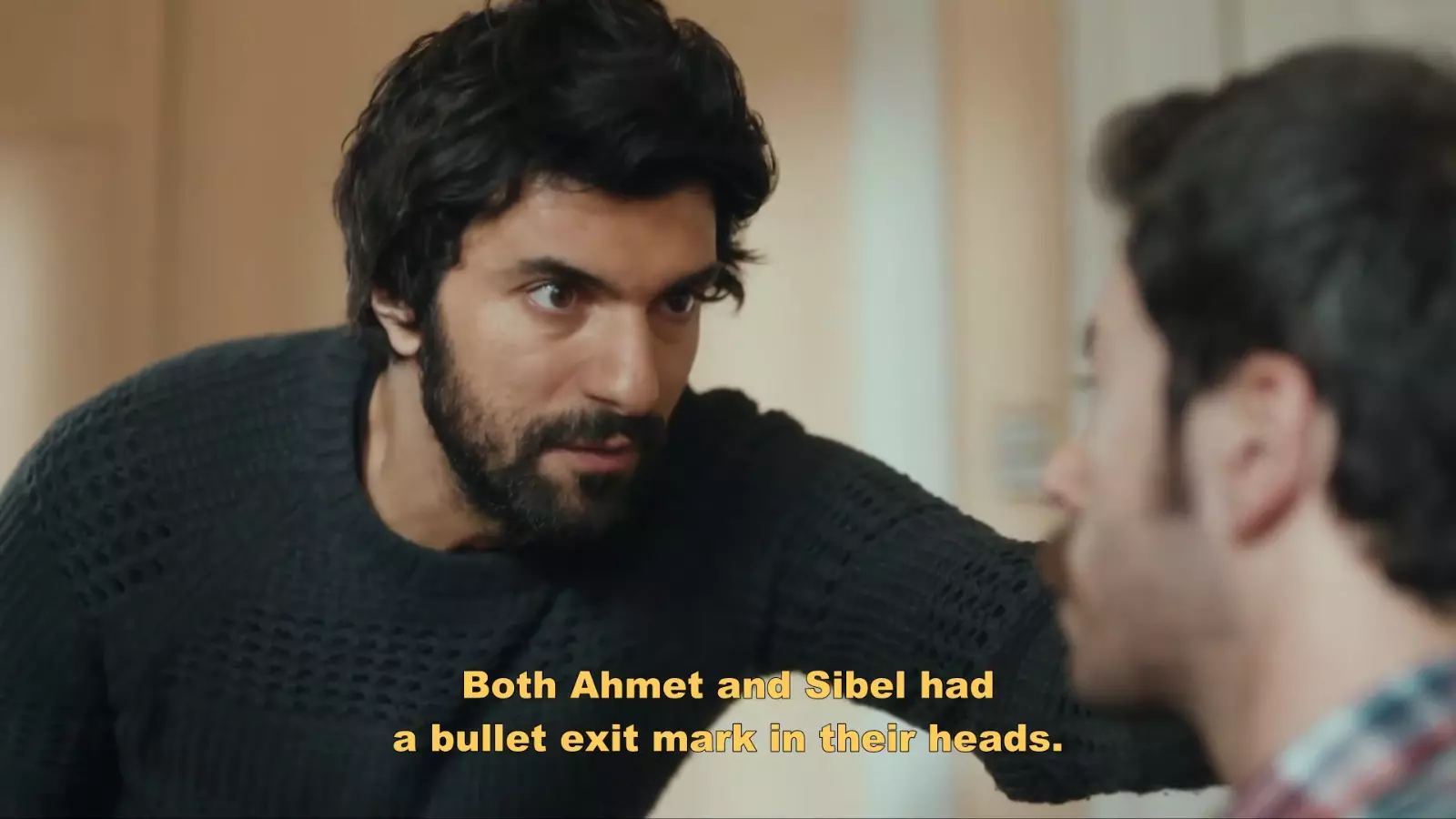


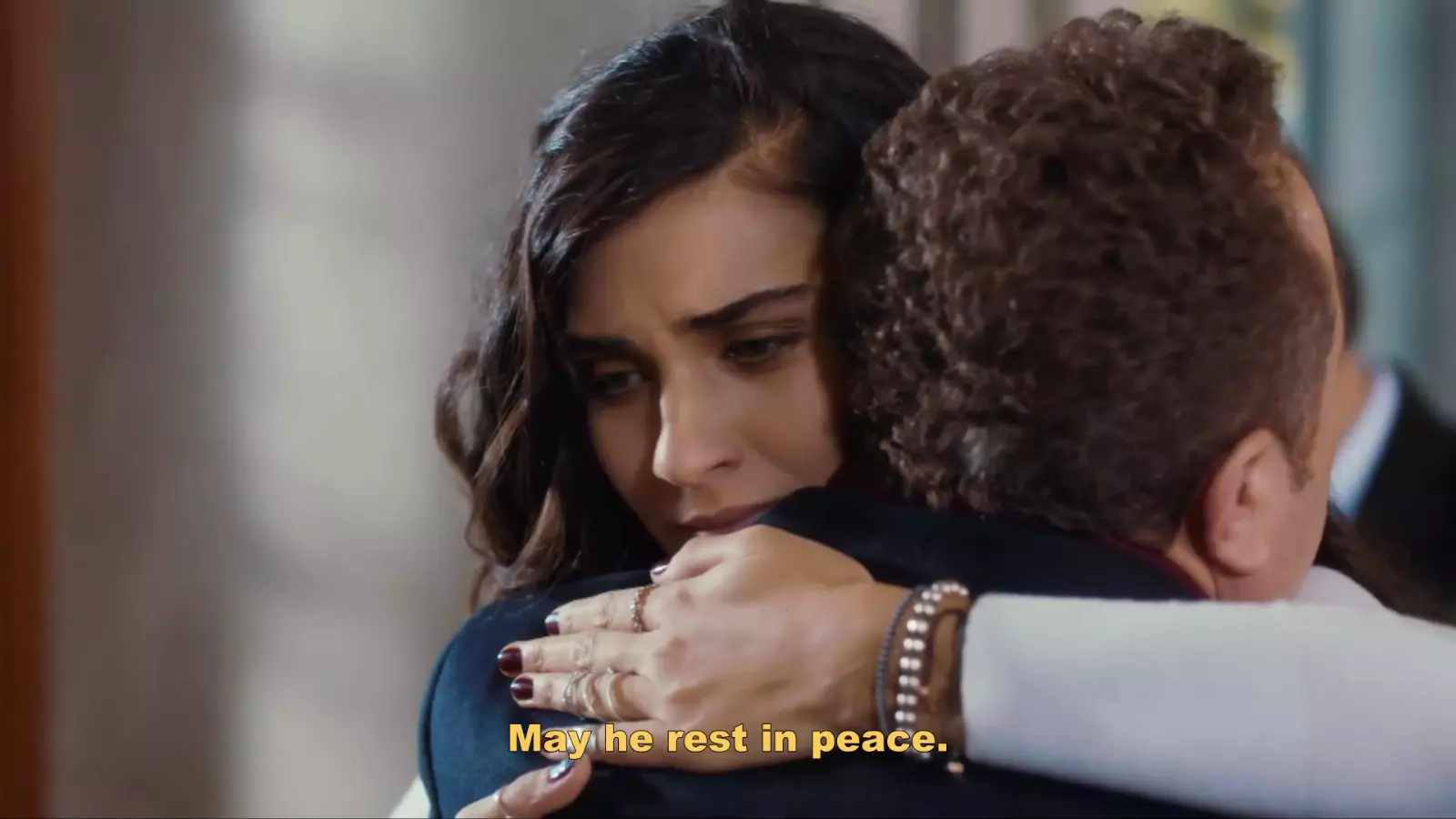


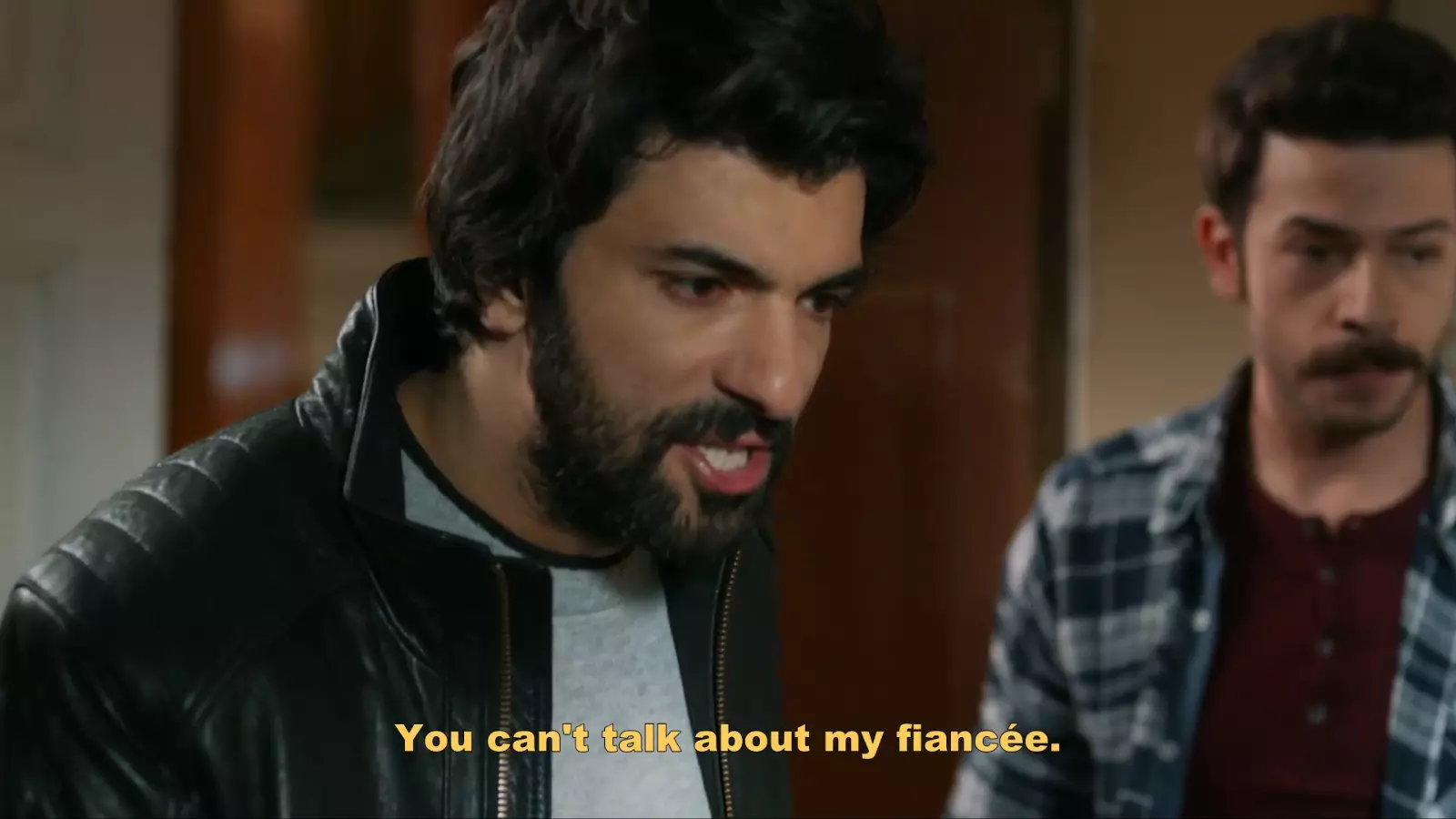

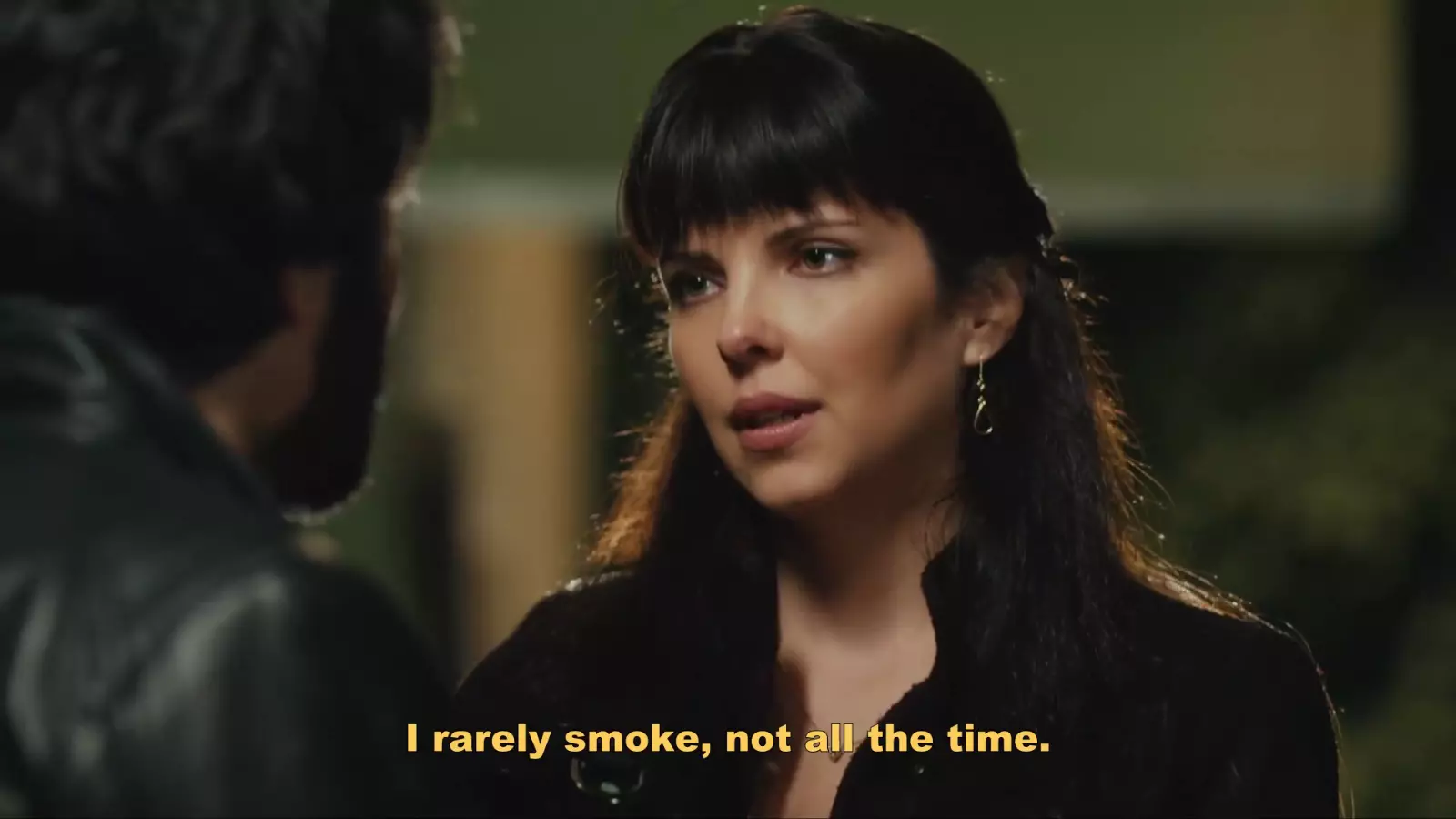
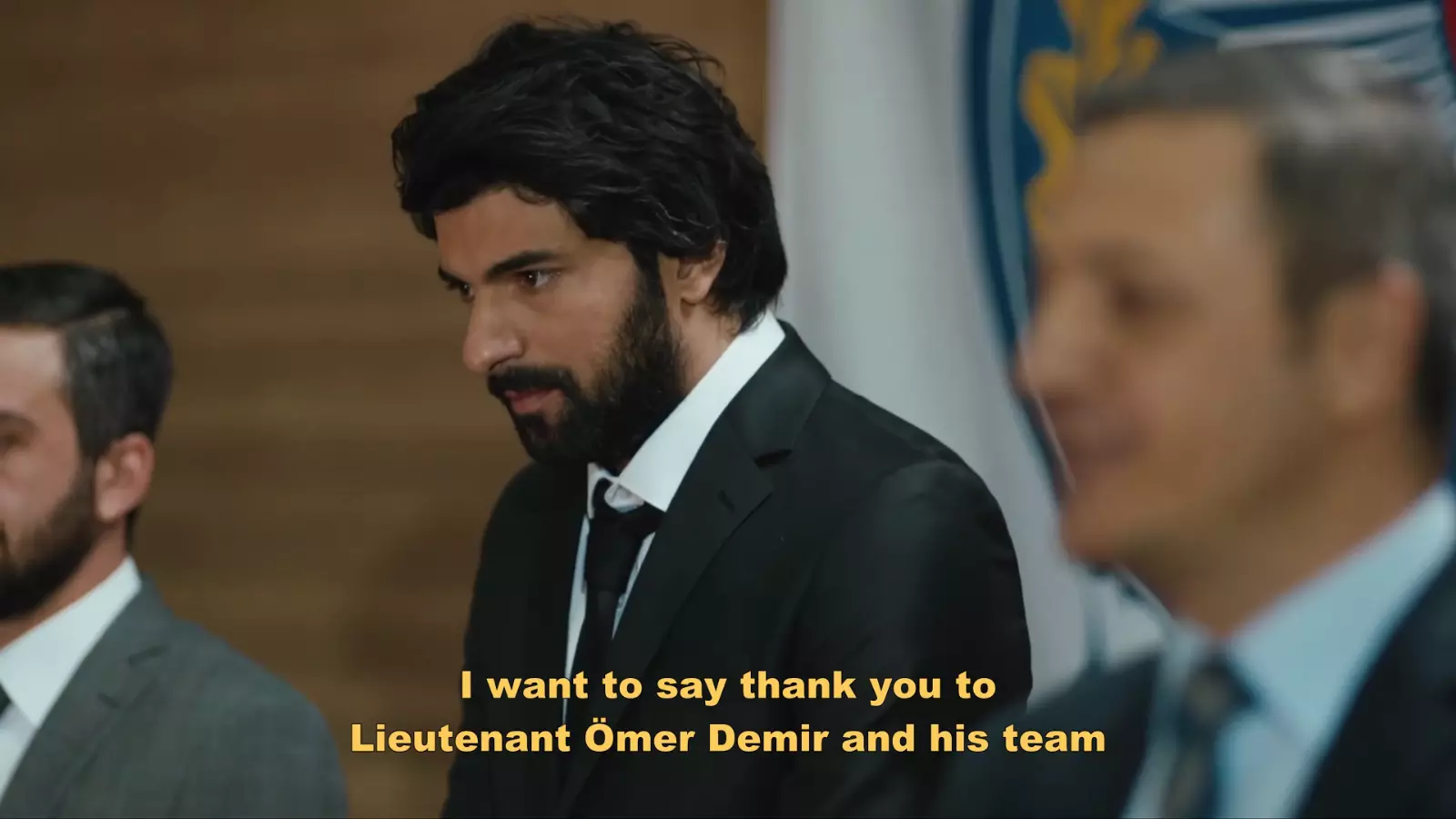

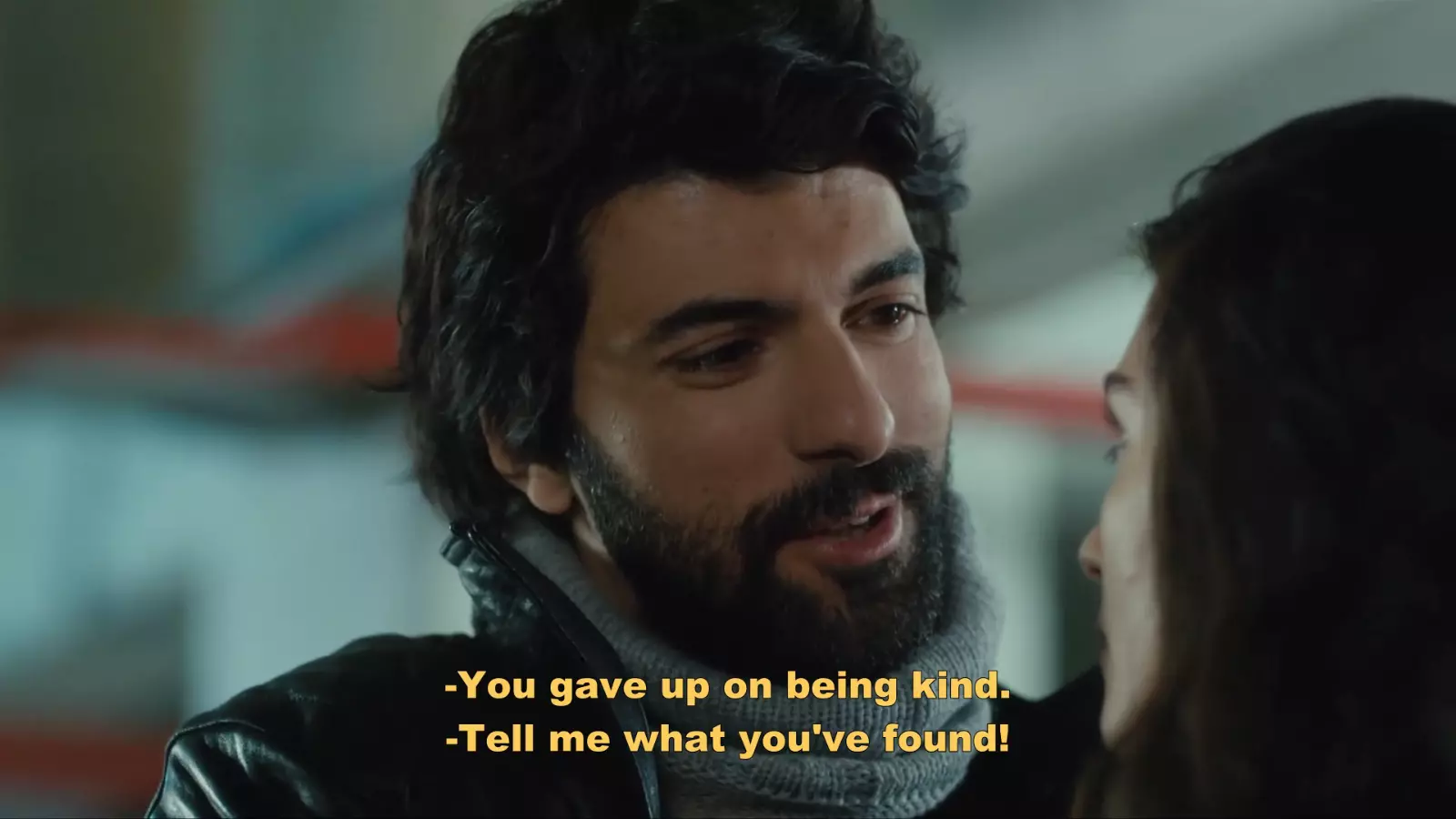
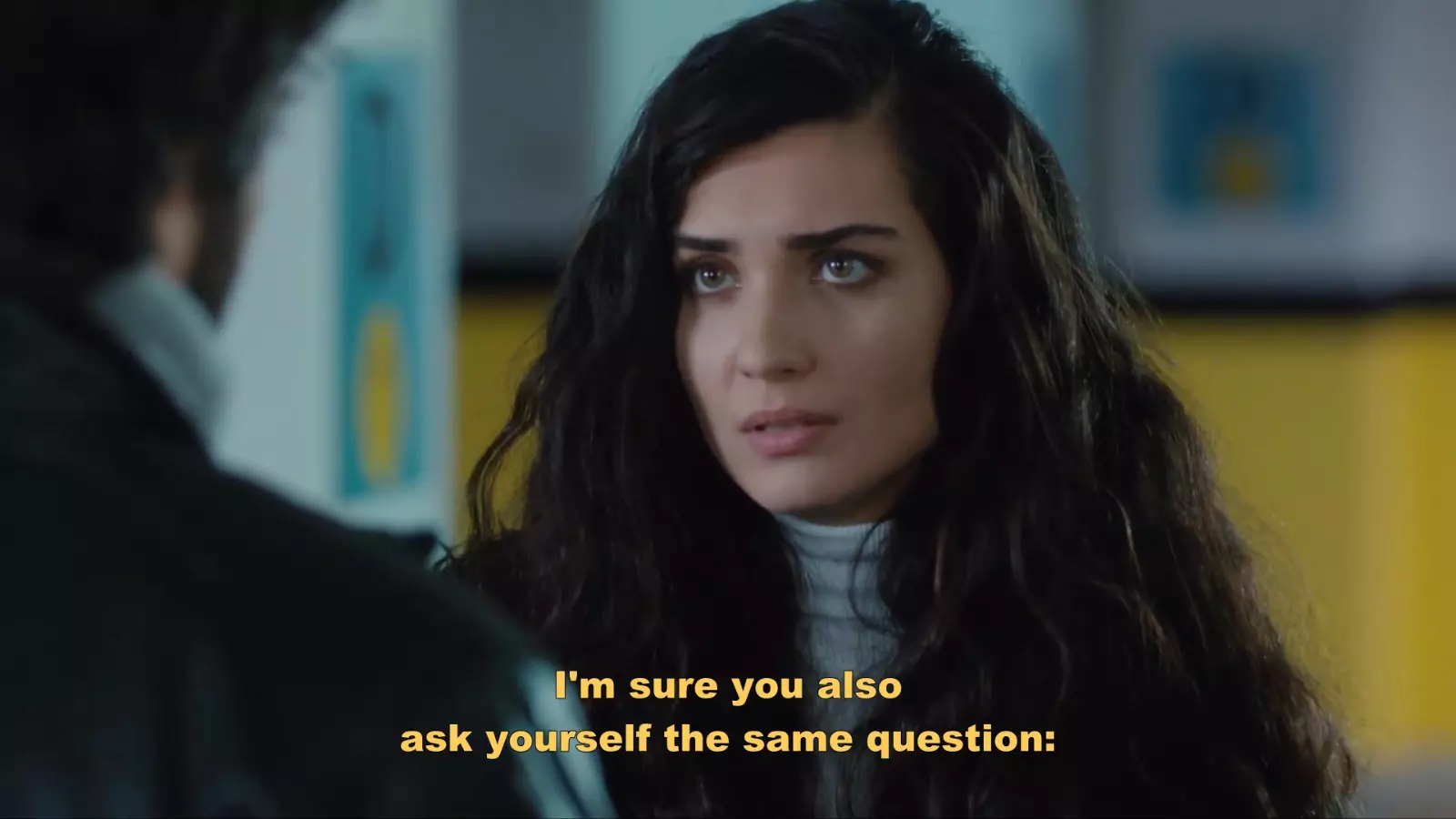



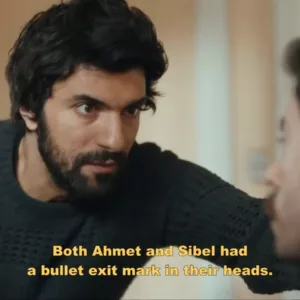






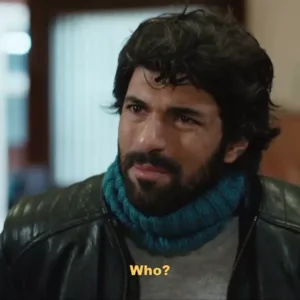

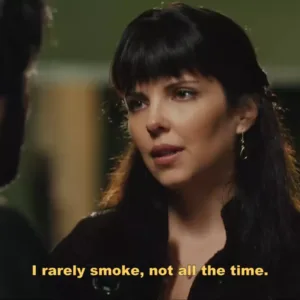
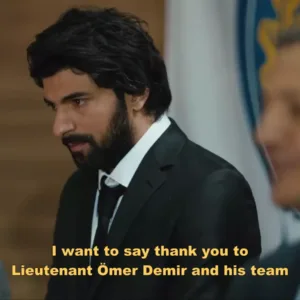

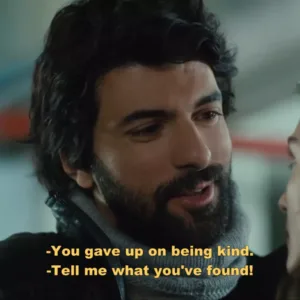
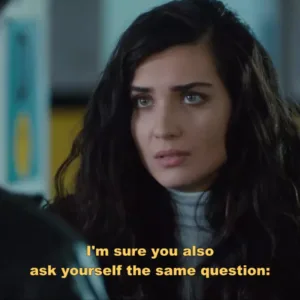










5.00
1 review for Kara Para Ask (Black Money Love) [2014] * USB STICK * English Subs * All Eps * No Ads
There are no reviews yet.